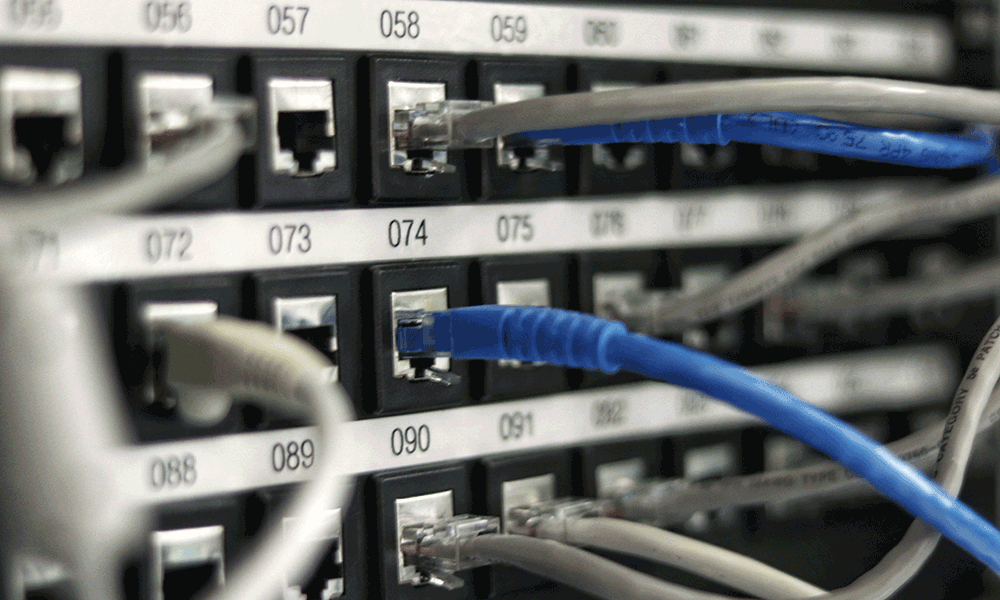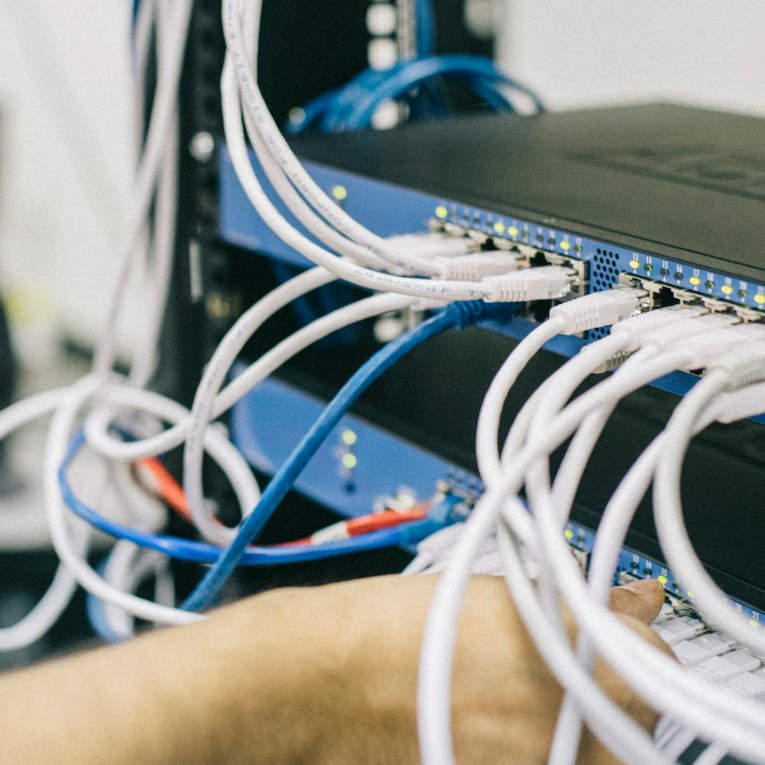IT networking is a field rife with jargon and abbreviations, and one such of these is DHCP. An acronym for Dynamic Host Configuration Protocol, here the Procurri experts explain all on this network management process.
Dynamic Host Configuration Protocol
DHCP is a protocol used in network management to automate the assignment of IP addresses and network setup and configuration options. This automation allows for the most effective possible IP address usage; handling changes in any device connections easily and providing scalable control of all of the resources in a network.
DHCP can also provide other network management tools such as domain names and time server addresses. This gives extra flexibility in the control of network setup and the connections to it.
What’s an IP address?
All devices require an IP (Internet Protocol) address to connect to a network. An IP address can be thought of as a numerical label that is completely unique to each device. It is essentially an identifier that allows for a device to tracked and located, and for it to communicate with other devices.
IP addresses don’t necessarily provide an exact physical location for a device, but a general area can be ascertained from it. There are both public and private IP addresses available; those visible to all on the internet and those only visible within a network. Furthermore, IP addresses can be dynamic and regularly change, or static and remain fixed indefinitely.
The newest IP protocol is IPv6. The older, yet more common, protocol, IPv4, has historically provided more addresses than any other.
How does DHCP work?
Every device needs an IP address to connect to a network and to communicate with other devices and the internet. DHCP owns a pool of IP addresses accessible to the network within which it operates. When a new device joins the network, it makes a DHCP request to the server. The DHCP then allocates an IP address from its pool to the device; usually dynamically for a set period of time.
When IP address assignments are automated through the likes of DHCP, the configuration, design and maintenance of a network is made simpler as less manual interaction is required. When manually configured, an individual needs to take the time to assign an IP address every time a device requests one – and must re-assign them when no longer required. This can be exceptionally time-consuming, especially on large networks, and so DHCP optimizes the practice.
The four-stage process of DHCP is often referred to by the acronym DORA (Discover-Offer-Request-Acknowledge). It works as follows:
- Discover – the device broadcasts a DHCPDISCOVER message to find a DHCP server and request an IP address
- Offer – the DHCP server receives the Discover message and responds with a DHCPOFFER message; offering an IP address, subnet mask, and other appropriate configuration options
- Request – the device selects an offer from the server and sends through a DHCPREQUEST message, confirming its intention to use the offered IP address and other settings
- Acknowledge – the DHCP server responds with a DHCPACK acknowledgement message, granting the permission for usage of the IP address and any other settings.
In most cases, all of this will occur without the device user even being aware of it. Indeed the messages are not customer-facing and will not appear as emails or texts.
What’s the difference between DHCP and DNS?
DHCP and DNS are often mistaken for one another, but they are different protocols. DNS is an abbreviation for Domain Name System. DNS is the system that allows internet users to access websites and online services through the use of domain names rather than typing in IP addresses. DNS is also used to streamline changes of IP addresses behind the scenes so that domain names don’t change when the device’s identifier does.
Together, DHCP and DNS work to streamline and simplify the connection of devices to a network and to access the network’s resources. The device joins the network, DHCP allocates an IP address to it, and the devices are also supplied with the IP address of the DNS. Whenever the device’s user inputs a domain name to access a website or resource, the device queries the DNS to find the necessary IP address. The IP address connected to the domain is then returned to the device by the DNS, and access is provided.
The alternatives to DHCP
There are some alternatives to DHCP, including:
- Static IP addressing – the manual assignment of a fixed IP address to a device. This requires manual configuration on each device, and is most commonly used for severs and network printers
- Cloud-based IP address management – solutions offered by Cloud providers who can streamline the IP addresses of devices connected to a Cloud environment
- Integrated DHCP – some network devices have their own DHCP services built-in; often found in routers, WiFi access points and routers)
- Open-source DHCP – free and open-source alternatives offered to DHCP
- DHCP relay – a service that relays DHCP requests from one network to another
- Failover DHCP – the use of a secondary DHCP sever either virtually or physically.
Of course, every network has its own requirements and idiosyncrasies, and so what works for one may not be best suited to another.
What are the benefits of DHCP?
DHCP is the most prevalently used tool for streamlining IP address allocation across networks, with its benefits including:
Centralized management
With DHCP automating the allocation and re-allocation of IP addresses, a network’s management of devices is centralized by one system. The risk of human error through manual configuration is removed and the time and resource required to do so is negated.
Simplified troubleshooting
When issues occur with network connectivity, DHCP allows for quicker recognition and tracking of devices through the use of their IP addresses. This makes it easier and quicker to uncover problems, conflicts and misconfigurations – and fix them.
Flexibility
With easy adjustments made to keep up with shifting network size, new device additions, and device removals. With DHCP to automate processes, the network can be changed without the need for user intervention. For networks that often have devices join and leave; such as public area networks, moving workstations or acquisitive companies; this is a fantastically easy method of management.
What are the disadvantages of DHCP?
DHCP is widely used worldwide in a variety of settings, as its advantages are considered to outweigh its disadvantages. However, businesses may choose to avoid DHCP as it lowers their immediate control of the network.
Lesser network control
With dynamic IP addresses, devices can be allocated different identifiers over time and as they move to other locations on a network. Without manual intervention, this does provide less ‘hands-on’ control.
Sever dependency
If a DHCP server experiences an error, no new devices will be able to connect to the network and so end users will experience downtime and disruption.
Security risks
If a DHCP server is not properly secured, unauthorized devices may be automatically granted IP addresses to access the network in error; where manually they would not be permitted to.
What network environments are DHCP used in?
DHCP is very commonly used in many network environments, including (but by no means limited to):
- IP address assignment in a LAN (Local Area Network) – where workstations, devices and printers are automatically assigned IP addresses when connected to a network via DHCP, without the need for manual configuration
- Wi-Fi networks – allowing devices to wirelessly connect to network IP addresses through a Wi-Fi router or access point
- Dynamic IP address in ISPs (Internet Service Providers) – flexibly assigning IP addresses to the devices of the ISP’s customers; leasing an IP address to the router or modem when it connects
- Guest networks – where public networks are available for guest usage, devices are assigned transient IP addresses through DHCP, avoiding the need for any manual settings to be changed
- VMs (Virtual Machines) – allocating IP addresses to new VMs, providing scalability and flexibility for virtualized environments without manual intervention.
How Procurri can help with DHCP
While at Procurri we don’t offer DHCP services ourselves, we can help maintain your DHCP servers through the following:
- Maintenance and monitoring – Procurri can help ensure that DHCP servers are working correctly and efficiently, including through proactive monitoring support services
- Extending the lifespan of DHCP servers through Third Party Maintenance – extending the usable lifespan of their IT infrastructure including DHCP servers that may have reached their manufacturer’s end-of-life point.